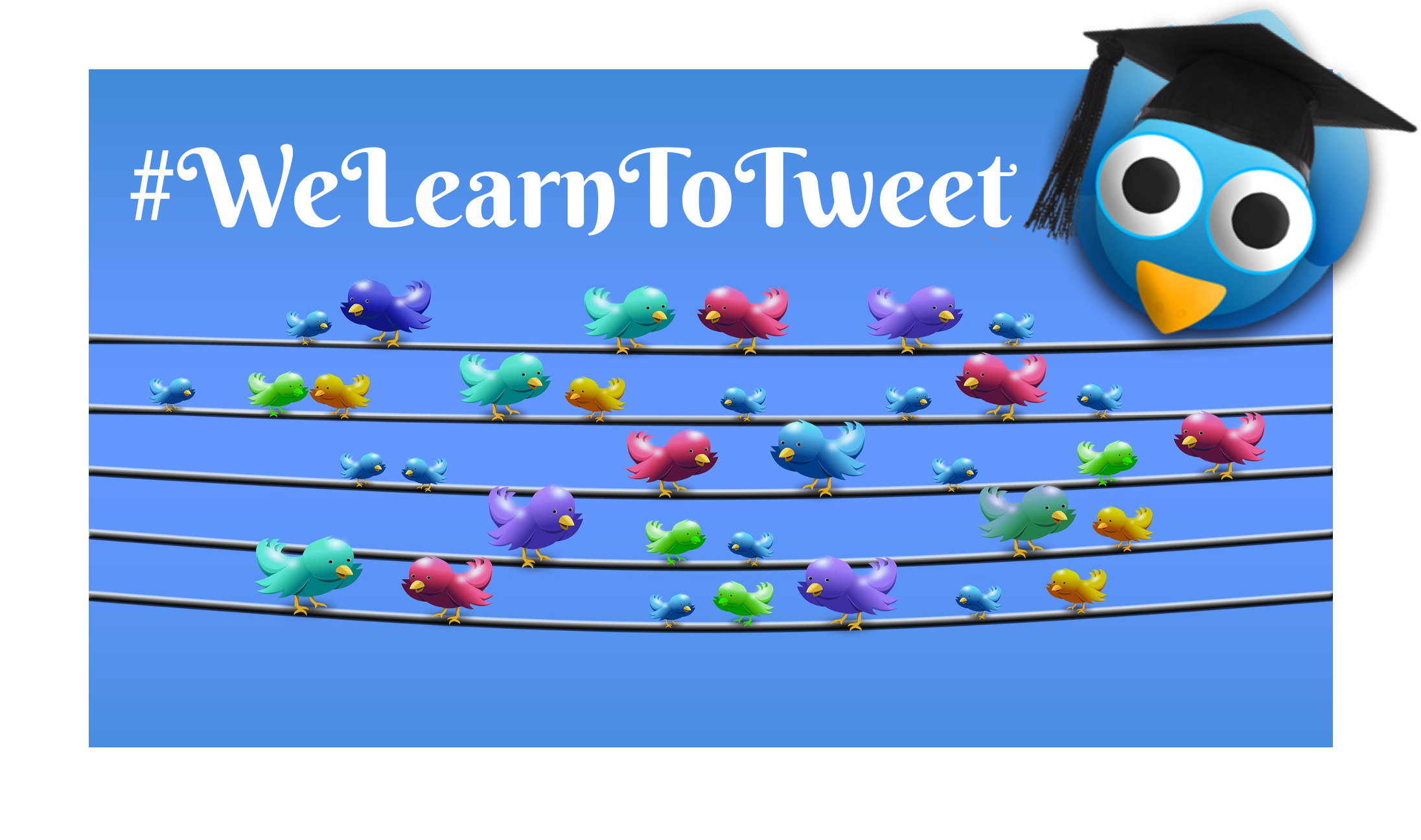
Hello and welcome to Day 1 - Step 1 of #WeLearnToTweet.
Hopefully someone has recommended that you do this short s-learning course on how to tweet as a healthcare professional and has directed you to this page to get started ... if so then you are in the right place!
To get us started here is some info about what you are signing up to:
By the end of #WeLearnToTweet you will:
#WeLearnToTweet is best experienced on a laptop / desktop where you can have more than one tab open .. we recommend that you have the WeLearn platform open in one taband Twitter open in another. (Although WeLearn works on mobile phones we don't advise you completing the course on your phone as it's quite clunky to switch between browser and apps. WeLearn works well on tablets however please use them in landscape orientation)
Without further ado lets get started.... Watch the video below and we will talk you through how to create a Twitter account:
Once you have made a Twitter account CLICK HERE to sign into the WeLearn platform. You will then be asked to complete some "Evaluate where you are questions" before moving on to Day 1 Step 2.
Completing this step
To complete this step simply sign up to Twitter and login to WeLearn as shown. We wish you well on your WeLearn and Twitter journey and look forward to tweeting with you.
|
@{{Comment.screenName}}
{{Comment.DateCreated | date:"dd MMMM yyyy HH:mm"}}
|
{{Comment.Comment}} |